Being more mindful and less distracted with technology
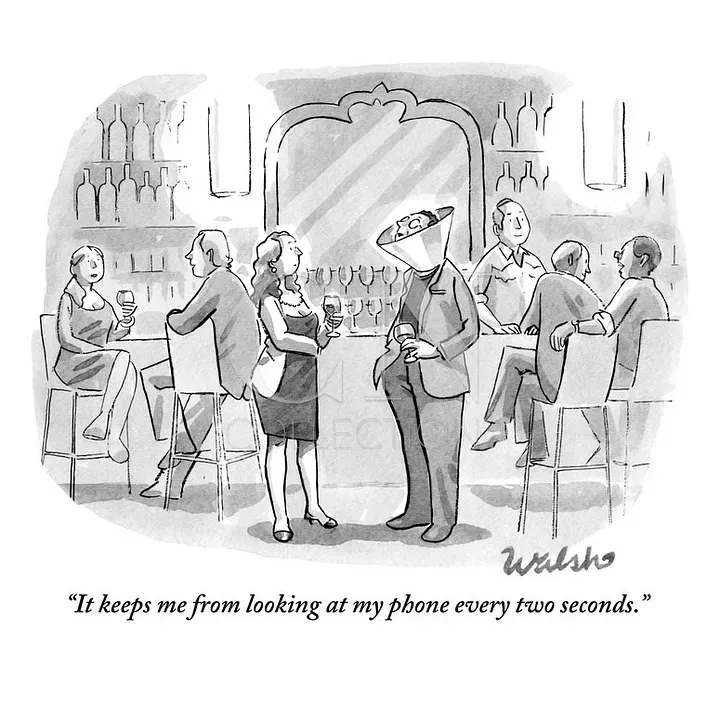
Technology promised us productivity and delivered on that promise, but didn’t tell us the cost would be our sanity.
Tech through digital devices which we use when we are at home, at work or mobile have made us incredibly productive, connecting us to people around the world, bringing information at our finger tips and bridging inequality. We have and continue to be benefitted with positive impacts of technology that we fail to recognize how much better it can be.
Here are tools you can use to be more effective, mindful, less distracted more proactive and less reactive using your digital devices that I have found to be useful.
Caveats
a) This is not about valuing productivity or technology tools over purpose.
b) Not every tool might be useful or be on your platform.
c) Yes, technology is a tool and its how we use it. However, we don’t have infinite will power to be always in control and this article is to have a few constraints in place.
Chrome Apps
1. Momentum Dash for a lovely Chrome homepage with a photo from around the world and which asks you ‘What is your focus for today?’
2. xTab for limiting the number of tabs you have to Chrome. I suggest <10.
3. Papier for having a lovely static note as your homepage to remind you of what is important
4. Count.Life if you need some pressure to get stuff done. It visually tells you how much more you have to live.
5. Facebook News Feed Eradicator to remove your Facebook News Feed with quotes, with custom ones.
Mac
1. Keep your Dock on auto hide so notifications don’t interrupt you.
2. Moom to help you resize windows so you can keep them in fullscreen. Sizeup is an alternative.
3. Caffeine to keep your Mac alive so if you go for a coffee break, a login doesn’t distract you.
4. Self Control, my favorite app, free that lets you block out distracting sites that you list for a set number of hours. Even restarts won’t let you open them. Heyfocus & Freedom are alternatives.
5. Flux reduces blue light in the evening and dims your screen to not affect your sleep!
6. Alternote as a distraction free alternative to Evernote.
7. Ambient Noise has said to improve productivity. I use Noisli; Coffivity is great and mimics the background noise in a coffee shop. FocusAtWill is a known alternative.
8. Breaktime forces you to take a break after a set number of hours, even if it is for 10 seconds.
9. RescueTime for tracking which apps you use on your Mac and you get a Productivity score via email every week. Recommended.
10. Slack DND
11. If you use Soundcloud via the browser, SoundCleod is useful.
12. Use messenger.com or better a Messenger app instead of facebook.com.
13. Use the desktop Whatsapp app instead of on the browser or even your phone. 14. Next time you unlock your Mac, be aware of your posture and sit comfortably. #challenge
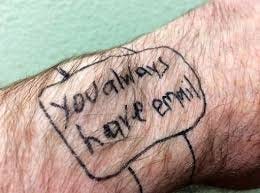
Research:
a) Email apnea is where you have shallow breathing, a hold of your breath when you open to email.
b) Continuous Partial Attention: With our digital devices, we are always open to interruptions and have our attention divided on multiple contexts/tasks at the same time.
1. Email has been said to cause stress and sudden changes of emotion.
2. Have email curfew: Set a few hours and times a day to access email.
3. Inbox and Newton are great examples to make email easier for you though we are not there yet.
Phone
1. Update your notifications. Notifications is the single point of entry where you get distracted. Have notifications from people, not apps.
2. Use QualityTime to be aware of how you use your phone. Android only.
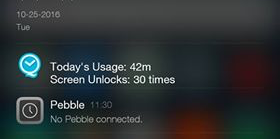
1. Home screen:
a) Have just a home screen and a secondary screen, nothing more.
b) Choose your home screen to have the most useful, utility based apps.
2. Prefer not having FB or Instagram installed. Instead use them on your browser. By giving yourself a bad experience on the browser, you tend to use it lesser and more effectively. Alternatively, use just the Messenger and Facebook Groups app.
3. Voice: Use apps like Roger to not text while driving and also say things like “I’ll be there in 10 minutes” more effectively.
4. Keyboards: Use SwiftKey or Swype to type faster and easier. I use Swiftkey to learn new languages as it helps you auto suggest the next world.
5. Keep the colorful apps that ask for your attention grouped into a a box so its less likely you are going to react to it.
6. Sleep: a) Charge your phone away from your bed :) #challenge b) Give yourself time to boot up when you wake up instead of checking your phone. #challenge
7. While being out for dinner or lunch, keep your phone faced down. Its less likely you are going to have deep conversations as research shows that we are open to being interrupted with the phone faced upwards.
8. Make your screen grayscale, its proven to be less distracting because bright colors subconsciously attract your attention and emotions are correlated with color perception. iPhone, Android
Meditation If you are into meditation, these three apps are great
1. DoNothingForTwoMinutes: I can never finish this #challenge!
2. Headspace: for those getting into meditation
3. Insight Timer: to give you a community to meditate with and a vide variety of meditations
4. Calm.com peaceful meditative sessions not more than 15 minutes long, you can use it even in your commute.
Thanks to Tristan Harris for inspiration, here you can find the slides from talk at Dojo Bali . In closing,
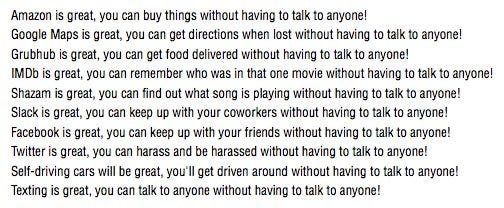
Cross posted on Medium